Photo of the capital of Russia, the city of the hero of Moscow from Roman Golovinov! We meet the excellent work of the author. Quality is still at a high level, fly and enjoy!
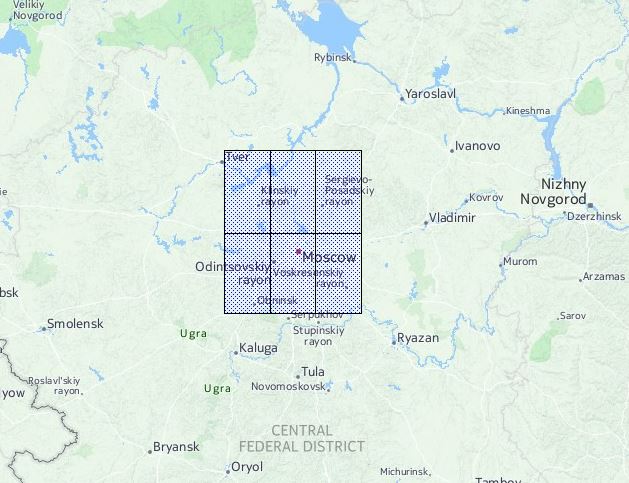
Installation of photo substrates
Unpack to the folder / Custom Scenery set priorities in the file scenery_packs.ini
Example
SCENERY_PACK Custom Scenery / ... USER Airports
SCENERY_PACK Custom Scenery / ... x-flight PhotoPod Airports
...
...
SCENERY_PACK Custom Scenery / Global Airports /
...
...
SCENERY_PACK Custom Scenery / ... OSM ... W2Xplane ... w2xp
SCENERY_PACK Custom Scenery / w2xp_KZ_Almaty_UAAA_CIS_fasades /
...
...
SCENERY_PACK Custom Scenery / ... Library
SCENERY_PACK Custom Scenery / world-models /
...
...
SCENERY_PACK Custom Scenery / yOrtho4XP_Overlays_XP11 /
SCENERY_PACK Custom Scenery / zOrtho4XP_XX-XX /
SCENERY_PACK Custom Scenery / zOrtho4XP_XX-XX /
SCENERY_PACK Custom Scenery / zOrtho4XP_XX-XX /
SCENERY_PACK Custom Scenery / zOrtho4XP_XX-XX /
Autogen installation w2xp, World2XPlane, OSM
The set comes with the generation of autogen World2XPlane (w2xp) using maps from the resource https://extract.bbbike.org/ and the modified libraries of the author Alexander Mochalin.
Unpack the w2xp script and modified world-models libraries into the Custom Scenery folder prioritize the scenery_packs.ini file, see the example above. For self-generation, the coverage map is archived in .pbf format